My Scheme is a National Scheme Platform developed by the National E-Governance Division, NEGP. This platform is basically one of the examples of Digital India mindset Basically the details of various schemes of all the states of India have been consolidated through the My Scheme portal. So that an applicant can easily find any scheme according to their eligibility criteria and state by using this website and also get the necessary information to apply for it. The official website of MyScheme is MyScheme.gov.in Interested applicants can check the scheme according to their eligibility criteria and apply by visiting the mentioned website of the government.
my scheme.gov.in Login
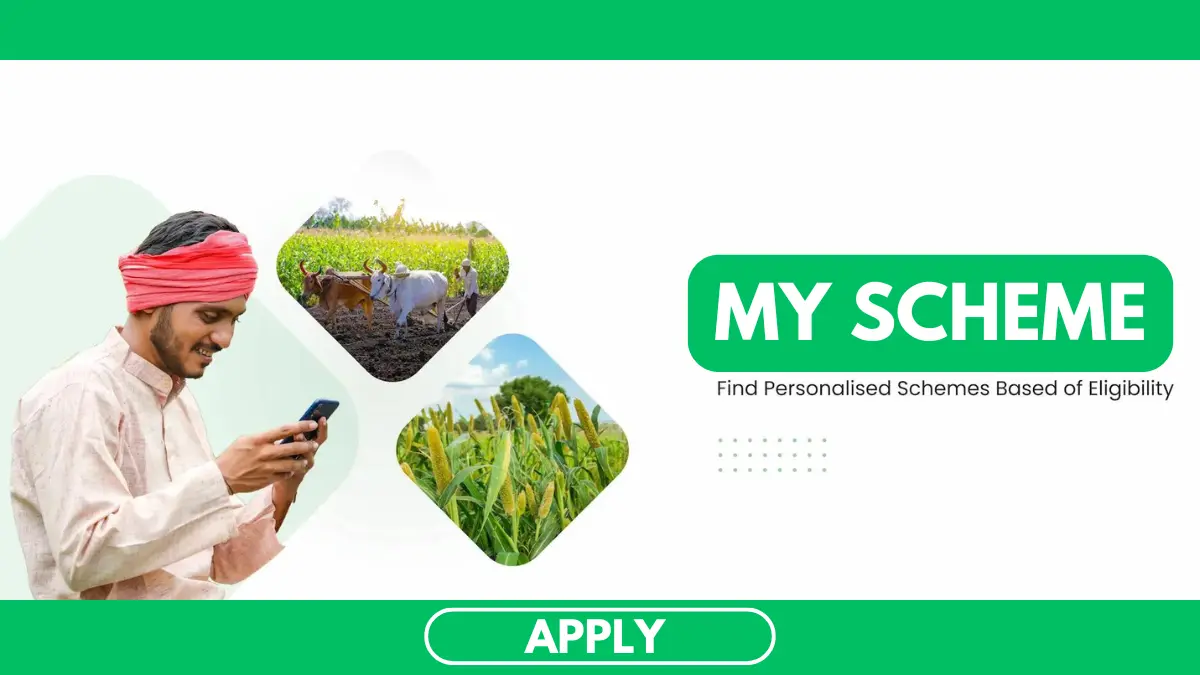
An applicant can easily login at my scheme.gov.in portal through the digilocker ID. If you already have a digilocker account then good but if you don’t have any then create a digilocker account first. Before going to more details on the login process, you need to know that the my Scheme platform is a unique initiative taken by Digital India Corporation Ministry of Electronics & IT Government of India. The platform has been jointly developed by the National e-Governance Division (NeGD), Ministry of Electronics and Information Technology(MeitY), and Department of Administrative Resources and Public Grievance. The main objective of this national platform is to present the various schemes of the government in front of the applicants very easily. An applicant can get the necessary instructions and information to apply for all Govt schemes through one website.
| Platform Name | my scheme |
| Platform Type | Govt. Scheme platform |
| Developed and Operated | (NeGD), (MeitY), (DARPG), (DIC) |
| Objective | Find category and eligibility wise govt schemes in one place |
| Total schemes | More than 2580 (State + Central) |
| Total scheme category | 15 |
| Platform address | myscheme.gov.in |
| Helpline | 01124303714 |
| Mail address | [email protected] |
Not only this, this website also provides information on how an applicant can apply for various schemes of the government, which department the scheme belongs to, what documents are required to apply there, what are the eligibility requirements and which official portal is available for that particular scheme, all this. The information can be accessed by an applicant through the My Scheme portal Information about various schemes under various Ministries and Departments of the Central Government and State Governments is available in this My Schemes portal.
As I previously said you must have a digilocker account to sign in/login to the platform. The process is also described here.
- Visit the official website of myscheme.
- Navigate to Sign In/Login option.
- Now you’ll be redirected to https://digilocker.meripehchaan.gov.in/ portal’s login page.
- Enter your mobile number/User name/ID details along with PIN.
- If you want PIN less authentication then check that option. Also check the terms and finally click on submit to login.
my scheme.gov.in Scheme List
On My Scheme platform an applicant can easily find various schemes of the government according to the category. The platform has a total of more than 2580 schemes. All these schemes belong to the state and central ministries. Below are the details of the schemes category wise.
- Agriculture,Rural & Environment (328 Schemes)
- Banking,Financial Services and Insurance (171 Schemes).
- Business & Entrepreneurship (343 Schemes)
- Education & Learning (623 Schemes)
- Health & Wellness (172 schemes)
- Housing & Shelter (63 schemes)
- Public Safety,Law & Justice (9 Schemes)
- Science, IT & Communications (57 Schemes)
- Skills & Employment (215 Schemes)
- Social welfare & Empowerment (1090 Schemes)
- Sports & Culture (106 Schemes)
- Transport & Infrastructure (45 Schemes)
- Travel & Tourism (34 Schemes)
- Utility & Sanitation (30 Schemes)
- Women and Child (323 Schemes)
How To Find Schemes on myscheme.gov.in?
Finding a perfect scheme according to your eligibility is a very easy step. Lets check how you can find a scheme on myscheme portal.
- Visit the official my scheme platform https://www.myscheme.gov.in.
- Click on Find Schemes For You.
- Select your age from the drop down menu and marital status.
- Then select your state and area of residence.
- Provide your caste and pwd status.
- Select the educational status like ‘student’.
- After that select your category and submit.
So finally you’ll be able to know the right scheme which are available to you according to your provided information.
Apply For A Scheme through myscheme.gov.in
After finding the scheme according to the eligibility through My Scheme platform, an applicant can know the entire information about the scheme’s benefit, details, application process, documents and official applying portal. Also an applicant must know that the My Scheme platform only provides information about any government scheme and provides the official web address to apply for that scheme. So the steps are as follows
- Visit the myscheme platform.
- Enter basic details.
- Find the right scheme for you.
- Finally select and apply for the scheme.
my scheme.gov.in App
For the convenience of the applicants, the developing authority of the MyScheme.gov.in portal has also launched a MyScheme app. This app has been developed by the respected authority to make the process of applying for and knowing about any government scheme easier for the applicants. Through this, an applicant can easily apply for the scheme as per their choice and eligibility by downloading the app from the Play Store and signing into it. The process is given below.
- Open the playstore in your smartphone.
- Search ‘My Scheme app’.
- Now click on the app and
- Select ‘Install’.
- After installing, you’re able to open the app and use all the features of myscheme platform.
What is the official website of my Scheme platform?
The official website is myscheme.gov.in
Is there any app available for my scheme?
Yes there is an app is available at playstore named my scheme.
